Making Decisions in Python: If/Else Statements Made Simple
Learn Python if/else statements through real-world examples and simple illustrations. Master conditional logic to make your Python programs smart and interactive.
🕒 6 min read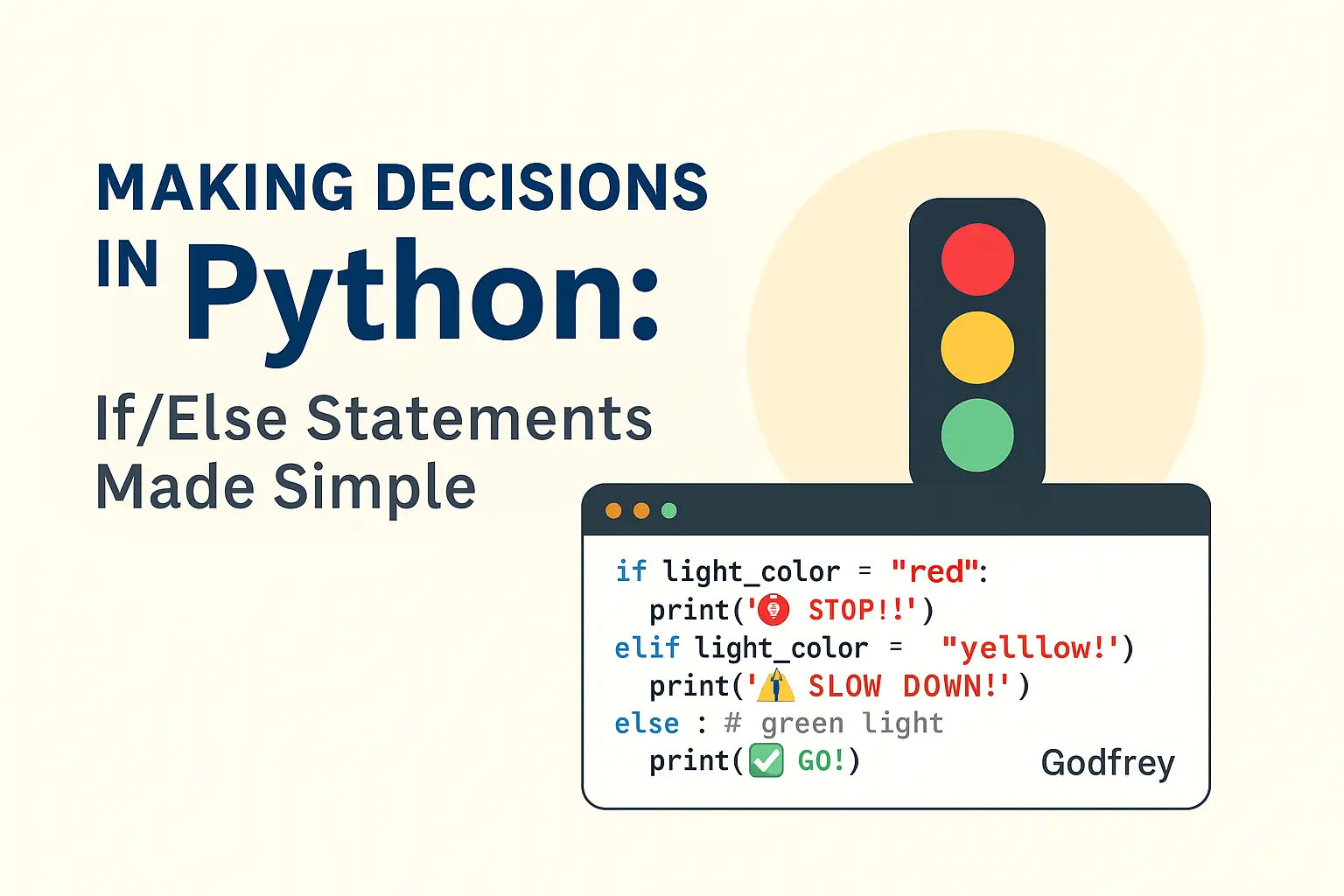
Hey there! Welcome back to our Python journey. 🐍
Remember when we learned about variables and data types? Well, today we’re going to make our programs smart by teaching them how to make decisions!
Think about your daily life:
- If it’s raining, you take an umbrella ☔
- Else if it’s sunny, you wear sunglasses 😎
- Else you check the weather app! 📱
Python’s if/else statements work exactly the same way. Let me show you how simple and powerful they are!
The Basic If/Else Structure
Let’s start with a simple real-world example:
# Simple analogy: Deciding what to wear
weather = "rainy"
if weather == "rainy":
print("Take an umbrella! ☔")
else:
print("Enjoy the sunshine! ☀️")
What’s happening here?
We check if the weather is “rainy”
If true, Python runs the indented code below
If false, it runs the code under else
🚦 Traffic Light Analogy Think of if/else statements like traffic lights:
light_color = "red"
if light_color == "red":
print("🛑 STOP!")
elif light_color == "yellow":
print("⚠️ SLOW DOWN!")
else: # green light
print("✅ GO!")
Comparison Operators: The Decision Tools Before we dive deeper, let’s understand the tools Python uses to make comparisons:
Equal to
age = 25
if age == 25: # True
print("You're 25 years old!")
Not equal to
if age != 30: # True
print("You're not 30 years old")
Greater than
if age > 18: # True
print("You're an adult")
Less than
if age < 65: # True
print("You're not a senior yet")
Greater than or equal to
if age >= 21: # True
print("You can drink in the US")
Less than or equal to
if age <= 25: # True
print("You're 25 or younger")
Multiple Conditions with Elif What if we have more than two options? Enter elif (short for “else if”):
Grading system example
score = 85
if score >= 90:
grade = "A"
message = "Excellent! 🎉"
elif score >= 80:
grade = "B"
message = "Great job! 👍"
elif score >= 70:
grade = "C"
message = "Good work! 👏"
elif score >= 60:
grade = "D"
message = "You passed! ✅"
else:
grade = "F"
message = "Let's practice more! 📚"
print(f"Grade: {grade} - {message}")
Important: Python checks conditions from top to bottom and stops at the first true condition!
Logical Operators: Combining Conditions Sometimes you need to check multiple things at once:
AND operator - both conditions must be True
age = 16
has_money = True
if age >= 13 and has_money:
print("You can buy a movie ticket! 🎬")
OR operator - at least one condition must be True
day = "saturday"
is_holiday = True
if day == "saturday" or day == "sunday" or is_holiday:
print("It's the weekend! Time to relax! 🏖️")
NOT operator - reverses the condition
is_raining = False
if not is_raining:
print("Perfect day for a walk! 🚶")
Real-World Example: Movie Ticket System Let’s build a complete movie ticket system:
print("=== Welcome to Python Cinema ===")
age = int(input("How old are you? "))
has_money = input("Do you have money? (yes/no) ").lower() == "yes"
is_weekend = input("Is it weekend? (yes/no) ").lower() == "yes"
Decision making time!
if age < 5:
print("🎬 Free ticket for little ones!")
elif age < 13:
print("🎬 Child ticket: $8")
elif age >= 65:
print("🎬 Senior discount: $10")
else:
print("🎬 Adult ticket: $12")
Additional conditions
if has_money:
print("💰 You can purchase snacks!")
else:
print("💸 Maybe just enjoy the movie!")
if is_weekend:
print("🎉 Weekend surcharge applies (+$2)")
Your Turn: Practice Exercise Try this simple game - a number guessing challenge:
import random
Computer picks a secret number
secret_number = random.randint(1, 10)
print("🎯 I'm thinking of a number between 1 and 10!")
# Get user's guess
guess = int(input("What's your guess? "))
Check the guess
if guess == secret_number:
print("🎉 Amazing! You guessed it!")
elif guess > secret_number:
print("📉 Too high! Try a lower number.")
print(f"The secret number was {secret_number}")
else:
print("📈 Too low! Try a higher number.")
print(f"The secret number was {secret_number}")
Challenge: Modify this game to give the user 3 tries to guess the number!
Common Mistakes to Avoid
- Forgetting the Colon
❌ Wrong
if age == 25
print("You're 25!")
✅ Correct
if age == 25:
print("You're 25!")
2. Using = Instead of ==
❌ Wrong (this assigns instead of comparing)
if age = 25:
print("You're 25!")
✅ Correct
if age == 25:
print("You're 25!")
- Incorrect Indentation
❌ Wrong
if age > 18:
print("You're an adult") # Missing indentation
✅ Correct
if age > 18:
print("You're an adult") # Proper indentation
- Too Many Nested Conditions
❌ Hard to read
if condition1:
if condition2:
if condition3:
print("This is confusing!")
✅ Better
if condition1 and condition2 and condition3:
print("Much clearer!")
Advanced Example: Smart Weather Advisor Let’s build something really useful:
print("🌤️ Smart Weather Advisor")
temperature = int(input("What's the temperature? (°F) "))
is_raining = input("Is it raining? (yes/no) ").lower() == "yes"
is_weekend = input("Is it weekend? (yes/no) ").lower() == "yes"
print("\n💡 My recommendations:")
Temperature-based recommendations
if temperature > 85:
print("• Stay hydrated! 💧")
print("• Wear light clothing 👕")
elif temperature > 60:
print("• Perfect weather! 😊")
print("• Great for outdoor activities 🚴")
else:
print("• Bundle up! 🧥")
print("• Hot drink weather ☕")
Rain considerations
if is_raining:
print("• Don't forget your umbrella! ☔")
print("• Perfect movie day 🎬")
else:
print("• No umbrella needed! 🌞")
print("• Great for a walk 🚶")
Weekend specials
if is_weekend and not is_raining and temperature > 60:
print("• Perfect for a picnic! 🧺")
print("• Maybe visit the park 🌳")
Debugging Tips
Problem: My if/else statement isn't working!
Solution:
Check your colons :
Verify indentation (4 spaces)
Use print() to see variable values
Test each condition separately
Debugging example
age = 25
print(f"Debug: age = {age}") # See the actual value
if age == 25:
print("Condition is true!")
else:
print("Condition is false!")
What’s Next? Python Loops! In our next post, we’ll learn about loops - how to make Python repeat tasks for you! We’ll cover:
for loops for repeating tasks a specific number of times
while loops for repeating until a condition changes
Building a number guessing game with unlimited tries
Automating repetitive tasks
Your Mission Create a “Restaurant Order System” that:
Asks for the customer’s age
Asks what they want to order
Suggests drinks based on age (alcohol for 21+, soda for others)
Applies discounts for seniors (65+)
Shows a custom message based on their order
Bonus: Add a loyalty program check and apply points!
Wrapping Up Today you learned how to make your Python programs smart! You can now:
✅ Use if, elif, and else statements
✅ Compare values using operators
✅ Combine conditions with and, or, not
✅ Build interactive programs that make decisions
✅ Avoid common beginner mistakes
Remember: Programming is about solving real problems. Every time you write an if/else statement, you’re teaching your program to think!
Practice makes perfect - try modifying the examples, break them, fix them, and create your own decision-making programs!
Happy coding! 🐍
Stuck on any of the examples? Have a cool if/else project you built? Share in the comments below! I’d love to see what you create.

Comments & Discussion
Join the conversation using your GitHub account. Comments are powered by Utterances.